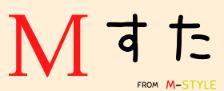特権パスワードを忘れたときなどの対応です。
対象機器:cisco3750
1.機器の電源投入
2.筐体の前面左側に “MODE” というボタンがあるので、電源ONから15秒以内に押し続ける。
システムLEDが点滅したタイミングでMODEボタンを押すのを止める。
(機種により、この工程が若干異なる)
3.プロンプトが switch: になれば、成功
Base ethernet MAC Address: 00:13:60:2f:f1:00
Xmodem file system is available.
The password-recovery mechanism is enabled.
The system has been interrupted prior to initializing the
flash filesystem. The following commands will initialize
the flash filesystem, and finish loading the operating
system software:
flash_init
load_helper
boot
switch: flash_init
Initializing Flash…
flashfs[0]: 334 files, 5 directories
flashfs[0]: 0 orphaned files, 0 orphaned directories
flashfs[0]: Total bytes: 15998976
flashfs[0]: Bytes used: 7712768
flashfs[0]: Bytes available: 8286208
flashfs[0]: flashfs fsck took 10 seconds.
…done Initializing Flash.
Boot Sector Filesystem (bs) installed, fsid: 3
Setting console baud rate to 9600…
switch:
4.以下のコマンドを入力する
-フラッシュファイルシステムを初期化する
switch: flash_init
-ヘルパーファイルがある場合はロードする
switch: load_helper
5.config.text を別ファイル名に変更します
switch: rename flash:config.text flash:config.bak
6.以下のコマンドにて再起動する
switch: boot
再起動したら
startup-config(config.text→config.bak)の名前を代えたので初期化したのと同じ状態です
対話モードがはじまるので、[yes]→[no]を入力し、通常のCLIをスタートさせる
7.フラッシュメモリにあるconfig.bakを、DRAMにあるrunning-configにコピーする
Switch> enable
Switch# copy flash:config.bak running_config
8.パスワードを再設定する
switch(config)# enable secret cisco
9.設定を保存する
switch# copy running-config startup-config